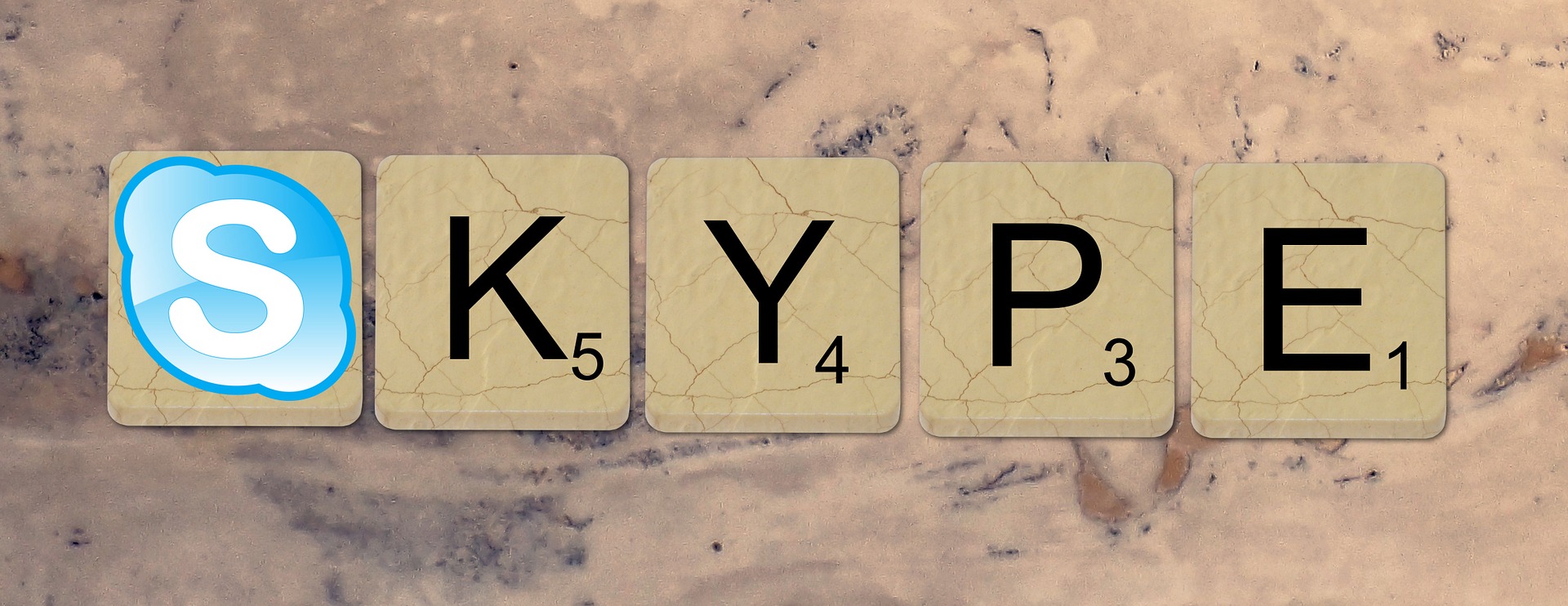As the world tries to curb the global CoVid-19 pandemic’s spread, online meeting apps have arranged virtual get-togethers for those few lucky ones who are working from home. These video conferencing tools have always swept remote teams off their feet, but only recently, and with the lockdown, gained fame.
During March of 2020 at the peak of CoronaVirus spread, ZOOM alone saw an average of 200 million daily online conferences. When Skype was launched in 2003, it connected people from all around the world. Employers held online interviews from one part of the world to another. ZOOM Videos and Communication only came in 2011 but left other platforms behind with its performance and affordability.

Both Skype and ZOOM have been the top choice for business communications among remote teams for hosting online meetings, webinars, or communicating via video or chat. Let’s discuss each one separately.
ZOOM

ZOOM Videos and Communication is a leading cloud-based online communication solution for business meetings since its release. With the current situation of Covid-19, this platform has become much more useful and gained its fame on social media about how people have hosted weddings and even funerals through ZOOM during the pandemic.
Its video and audio conferring tools are highly dependable and easy to use, either on your personal computer or your personal mobile phones through its easy-going application. Another great thing about ZOOM is how you can sync it with your calendar and get notified about a scheduled meeting.
SKYPE

Skype has been one of the most reliable and flexible telecommunication apps, currently owned and managed by none other than Microsoft. It has been helping individuals and organizations since 2003. The user base of Skype is much more than Zoom as it has been available in the market for 18 years. The year 2021 will see the retirement of Skype for Business, after which it will no longer be supported. This solely used as a communication tool will be replaced by Microsoft Teams which claims to be so much more.
Zoom vs. Skype
1. Participants:
Zoom supports large audiences for the host which is why team communication goes easily on it. On zoom, the maximum participant limit is 100 people. However, it also gives options if you want to increase your audience for an extra cause in which you must buy the premium version.
Skype allows 50 people on its basic version. It also offers a paid subscription to Microsoft that allows you to invite up to 250 people to a conference.
2. User interface:
The Zoom app comes with an easy user interface which is quite easy to understand. You just need to sign up for it and can host a meeting or schedule it for later without any issue.
The clean user interface of Skype makes it easier for users to use. It is an easy-to-use app that navigates the user itself as the buttons and menus are quite noticing and to-the-point.
3. Conferencing competency:
Zoom is developed to support high-quality video and audio calls along with screen sharing options. Inviting your group members has never been easier as you can copy an invite link and send it to your members, or sync your meeting with your calendar and mail your invite to the members. One can also join a meeting by entering the meeting ID and password. Additionally, if you are the host, you can mute others and can also control the screen of the other participants or record the meetings if you want.
Bandwidth requirements:
- Audio Calling – 60-80 Kbps (down)
- Screen Sharing – 50 – 150 Kbps (down)
- Video Calling (1:1) (HD-720p) – 1.5 Mbps/1.5Mbps (up/down)
- Group Video Calling (HD-720p) – 1.5 Mbps/1.5Mbps (up/down)
Skype offers 4 types of meetings:
- web conferencing
- audio and video conferencing
- dial-in conferencing
- messaging
Just like Zoom, Skype also offers to record meetings and calls.
Bandwidth Requirements:
- Audio Calling – 100/100 Kbps (up/down)
- Screen Sharing – 300/300 Kbps (up/down)
- Video Calling (1:1) (HD-720p) – 1.5 Mbps/1.5Mbps (up/down)
- Group Video Calling (7+ people) – 8 Mbps/1.5Mbps (up/down)
4. Pricing
Zoom app offers basic plans for free but charges up to 19.99$ depending on the different plans it offers. These are the plans it currently offers:
- Pro Plan – $14.99/month/host (Up to 9 hosts per account)
- Business Plan – $19.99/month/host (For more than 10 hosts)
- Enterprise Plan – $19.99/month/host (For more than 100 hosts)
Skype also offers the same basic plan which includes chatting, video conferencing and voice calls free of cost. Currently, there are two Microsoft 365 plans that offer 60 minutes per month for calling on mobile phones and landlines using Skype:
- Microsoft 365 Personal – $6.99 per user per month
- Microsoft 365 Family – $9.99 per month (for up to 6 users)
- For business use, skype offers the following plans:
- Microsoft 365 Business Basic – $5.00 per user per month
- Microsoft 365 Business Standard – $12.50 per user per month
Office 365 offers premium Microsoft software with its subscription such as Microsoft Word, Excel, Access, PowerPoint, Publishers, and outlook.
5. Integration
Zoom can integrate with google drive, dropbox, Zapier, etc.
Skype integrates with Microsoft Teams, Slack, Agile, etc.
Now let’s discuss the pros and cons for two.
ZOOM
Pros:
- Offers excellent user interface
- Well responsive customer support
- Supports integration with many apps
Cons:
- Video quality gets extremely poor when the internet connection is slow
- Security has been a major concern since many meetings get hacked
SKYPE
Pros:
- Healthy service ensures a great video conferencing experience
- Can access most of the features without subscriptions
- International calls at an affordable price
- Whiteboard, poll, and Q&A feature for better team collaboration and engagement
Cons:
- Customer support is not that good as it’s a Microsoft product
- Technical issues are quite common
When choosing a communication app for your business, you will find both competing. However, everything that comes with the pros has some cons. Skype is better for teams looking for a complete business solution. Zoom is a better fit for teams that have frequent video chats and meetings. If you are still confused between these two, here are a few other options you can opt-out from:
Livestorm: It’s a browser-based tool that offers automated recordings, chat, poll, and question tabs. It also offers screen sharing options and digital whiteboards.
WebinarJam: This browser-based platform offers live chat with an option to automatically record your events, schedule sessions, and host real-time polls.
Easymeeting: It offers a free meeting room in the cloud, access to Easymeeting directory, and 24×7 live support. It is available on both Android and iOS.
Adobe Connect: It offers to add Q&A, polls, games, and simulations. You can also edit and record and make use of its in-built storage space, robust data security, and VOIP integration.
Google Hangouts Meet: This app also runs smoothly on both iOS and Android devices and offers end-to-end meetings, integrated with Google Calendar and Google Docs.
So, which app will you be using for your business communication? We hope that our blog helps you out with it.