
Introduction:
In the fast-paced software development and deployment world, the ability to release new features and updates quickly and efficiently is crucial. However, rolling out changes to a live production environment can be daunting. That’s where deployment strategies come into play. These strategies provide structured approaches to managing the deployment process, minimizing downtime, and ensuring a smooth end-user transition. In this article, we will explore some popular deployment strategies, including Blue-Green, Canary, and more, and how they help organizations achieve seamless deployments.
Deployment Strategies:
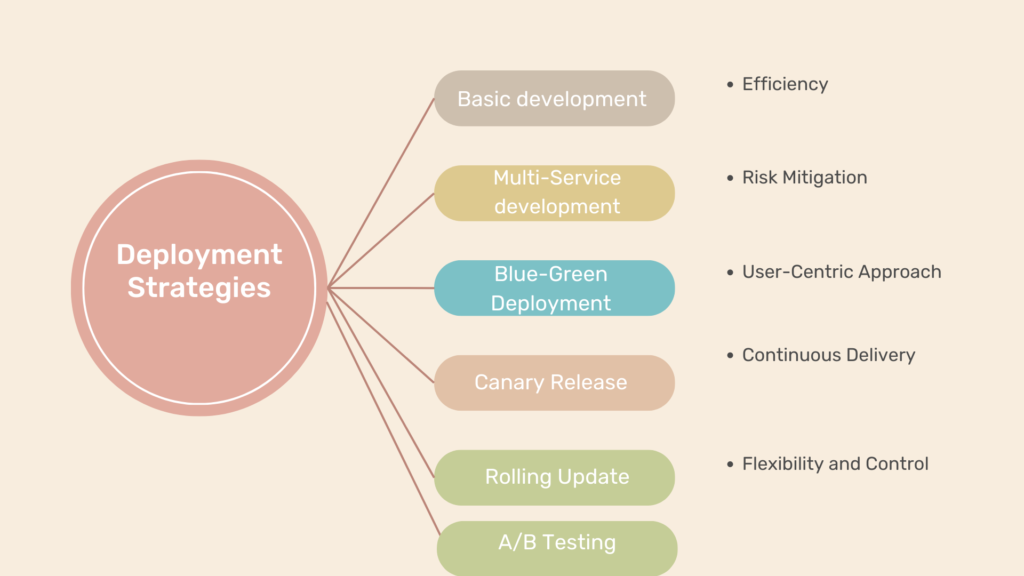
Basic Deployment:
In a basic deployment, all nodes within a target environment are updated simultaneously with a new service or artifact version. This strategy is simple, fast, and cost-effective. It is suitable when the application service is not critical to business, mission, or revenue or when deploying to lower environments during off-hours or with a service not in use. However, bare deployments are not outage-proof and can impede rollback processes or strategies, making it the riskiest deployment strategy.
Multi-Service Deployment:
In a multi-service deployment, multiple new services are updated simultaneously across all nodes in a target environment. This strategy is utilized when application services depend on each other or require specific version compatibility. It can also be used when deploying off-hours to resources that are not actively used. Multi-service deployments offer simplicity, speed, and cost-efficiency. While they are less risky than basic deployments, they still have drawbacks. Rollbacks may be slower, and service dependencies’ management, testing, and verification can be challenging.
Please note that deployment strategies may vary based on specific circumstances, and it’s essential to consider the characteristics and requirements of your application and environment when choosing the most appropriate strategy.
Blue-Green Deployment:
One of the most widely used deployment strategies is the Blue-Green deployment approach. This strategy maintains two identical production environments, known as the “Blue” and “Green” environments. The Blue environment represents the currently running version of the application, while the Green environment is the target environment for the new release. The deployment process involves routing production traffic to the Green environment once it has been thoroughly tested and validated. This allows for seamless rollback to the Blue environment in case of issues, minimizing user impact.

Advantages:
One of the advantages of blue-green deployment is its simplicity, speed, familiarity, and ease of implementation. If any issues arise, rolling back is straightforward by redirecting traffic back to the previous environment. Compared to other deployment strategies, blue-green deployments are relatively low-risk.
Disadvantages:
The cost is a drawback associated with blue-green deployments. Creating and maintaining a replica of the production environment can be complex and expensive, mainly when dealing with microservices. Additionally, quality assurance and user acceptance testing might not detect all anomalies or regressions, posing risks when shifting all user traffic simultaneously. In an outage or problem, there could be a significant business impact before triggering a rollback. Depending on the implementation, there is a possibility of losing in-flight user transactions during the traffic shift.
Canary Release:
The Canary deployment strategy is another popular approach that focuses on gradually rolling out changes to a subset of users or servers before making them available to the entire user base. In this strategy, a small percentage of traffic is directed to the newly deployed version, while most users continue to use the older version. Organizations can quickly identify and address any issues by closely monitoring the performance and feedback from the canary group. The deployment can be expanded to a larger audience if the new version proves stable and reliable.
Advantages:
Canary deployments offer organizations the ability to conduct real user and use case testing in a production environment, simultaneously enabling the comparison of different service versions. Unlike blue-green deployments, canary deployments are cost-effective as they do not require the setup of two separate production environments. Additionally, triggering a rollback to a previous application version is swift and secure.
Disadvantages:
Canary deployments have certain drawbacks associated with conducting testing in a production environment and the necessary implementations. Scripting a canary release can be complex, requiring manual verification and testing. Furthermore, testing in a production environment necessitates additional research and implementing monitoring and instrumentation tools.
Rolling Update:
The Rolling Update strategy involves deploying changes to a few instances at a time, gradually moving through the infrastructure until all instances have been updated. This approach ensures a smooth transition without overwhelming the system. Rolling updates allow for continuous delivery with minimal downtime, as the application remains accessible during deployment. By incrementally updating instances, potential issues can be identified early, reducing the impact on users.
A/B Testing:
A/B testing is a deployment strategy often used in marketing and user experience optimization. It involves releasing two or more versions of a feature or user interface and directing different subsets of users to each version. By comparing user behavior, conversion rates, or other vital metrics, organizations can gather valuable insights to determine the most effective version. A/B testing allows for data-driven decision-making and optimization, ultimately improving user satisfaction and business outcomes.
Feature Flags:
Feature flags, or feature toggles, are a powerful technique used in deployment strategies. They allow developers to enable or disable specific features or sections of code in real-time without the need for a new deployment. By utilizing feature flags, organizations gain flexibility and control over feature rollouts and the ability to turn off features quickly if issues arise. Feature flags can also be used to conduct gradual feature releases, giving organizations more control over the deployment process.
Conclusion:
Effective deployment strategies are essential for organizations looking to deliver software changes seamlessly, reduce downtime, and mitigate risks. Blue-Green, Canary, Rolling Updates, A/B Testing, and Feature Flags are just a few strategies that help organizations achieve these goals. By understanding these deployment strategies’ benefits and best practices, development teams can ensure a smooth transition from development to production and deliver exceptional user experiences. Whether minimizing user impact during updates or optimizing features based on real-time user feedback, deploying the right strategy empowers organizations to stay ahead in a rapidly evolving digital landscape.

